|
|
Aescripts GridGuide v1.1 for After Effects
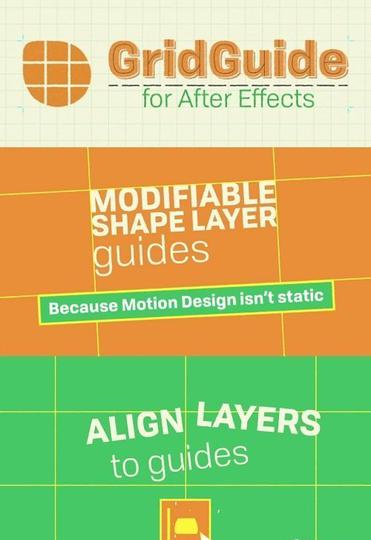
Aescripts GridGuide v1.1 for After Effects
资源信息 | Information
自动布局,可捕捉的导轨网格和可修改的形状层指南 - 因为运动设计不是静态的。
主要特点:
自动布局改善了您的设计 - 也适用于没有设计背景的人。只需将图层大致放在应有的位置,选择它们,然后单击“自动网格和捕捉”按钮。 GridGuide应用基本设计规则来改善图层的位置和大小,并确定最适合您内容的网格。
可修改的形状层指南 - 因为运动设计不是静态的。 GridGuide的网格基于形状图层,这意味着您可以像任何其他图层一样移动,旋转,缩放,父级和关键帧。不要局限于静态设计,让导游遵循您的动作。
直观的对齐工具允许您对齐,缩放和拉伸图层。只需单击它们几次,即可让图层从一个网格线跳到下一个网格线。当然,对齐工具也适用于旋转网格。
本机,可捕捉的After Effects指南如果您更喜欢可以交互式捕捉的参考线,则可以使用“将网格转换为参考线”按钮将形状图层参考线转换为本机After Effects参考线。有许多方法可以在After Effects中创建网格,但GridGuide是唯一能够创建真正易于编辑的指南的自动化解决方案!
完全可定制的网格,包括排水沟,边距,笔触颜色,笔划宽度等控件。此外,GridGuide支持有界和无限网格以及仅由水平或垂直线组成的网格。
单线和十字线为您的设计增添了更多灵活性。当然,对齐工具也可以与这些线一起工作 - 即使组合中有很多这样的线。
主页 - http://aescripts.com/gridguide-for-after-effects/
Automatic layouts, snappable guides grids and modifiable shape layer guides - because motion design isn't static.
Key Features:
Auto Layout improves your designs – also for people with no design background. Just place your layers roughly where they should be, select them, and click the Auto Grid & Snap button. GridGuide applies fundamental design rules to improve the placement and size of your layers and determines the grid that fits best to your content.
Modifiable Shape Layer Guides – because motion design isn't static. GridGuide's grids are based on shape layers, which means that you can move, rotate, scale, parent and keyframe them as any other layer. Don't limit yourself to static designs and let your guides follow your motion.
Intuitive Alignment Tools allow you to align, scale and stretch layers. Just click them several times to let a layer jump from one grid line to the next one. Of course, the alignment tools also work on rotated grids.
Native, snappable After Effects guides if you prefer guides that you can snap to interactively, you can convert your shape layer guides to native After Effects guides using the Convert Grids to Guides button. There are many ways to create grids in After Effects, but GridGuide is the only automated solution to create truly snappable guides!
Fully customizable grids including controls for gutter, margin, stroke color, stroke width, and more. Furthermore, GridGuide supports both bounded and infinite grids and grids that consist of horizontal or vertical lines only.
Single Lines and Crosshairs add even more flexibility to your design. Of course the alignment tools work with those lines, too – even if there are many of them in the composition.
Home Page - http://aescripts.com/gridguide-for-after-effects/
 下载地址.txt
(142 Bytes, 下载次数: 0)
下载地址.txt
(142 Bytes, 下载次数: 0)
|
|