|
|
GraphicRiver - Splash Art 2 Photoshop Action
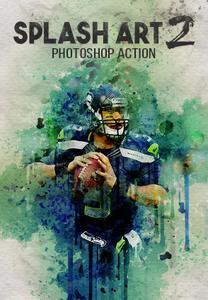
GraphicRiver - Splash Art 2 Photoshop Action
资源信息 | Information
Photoshop ATN,ABR,PAT | CS4 + | 5 MB
视频教程
https://www.youtube.com/watch?v=YN1q1WTX7Ss
从任何照片创建当代艺术作品的惊人的片段。
它超级容易使用,节省了工作时间。最终组合完全分层。许多效果和定制。复制图层并创建更多效果。
也包括10 + 10种颜色效果。
调整设置以匹配您的风格。
混合不同的风格,创造自己的惊人的作品。请浏览视频指南,了解如何加载动作并自定义效果。
测试和保证测试超过50张图像,以确保行动的完整性。
推荐尺寸该动作最适合大小为2500-4000像素和72-300dpi的图像。使用较低分辨率的图像将导致较低的细节和最终组合的清晰度。
该操作将仅适用于英文版的Photoshop
主页
https://graphicriver.net/item/splash-art-2-photoshop-action/17277188
Photoshop ATN, ABR, PAT | CS4+ | 5 MB
Video Tutorial
https://www.youtube.com/watch?v=YN1q1WTX7Ss
Create stunning pieces of contemporary artwork from any photos.
Its super easy to use and save yourself hours of work. Final composition is fully layered. Lots of effects and customization. Duplicate layers and create more effects.
10 + 10 color effects are also included.
Tweak settings to match your style.
Mix different styles to create your own stunning composition. Please go through the video guide on how to load up the action and customize the effects.
Tested and assured Tested with more than 50 images to assure the integrity of the action.
Recommended size The action works best with images having size around 2500-4000px and 72-300dpi. Using lower resolution images will result in lower details and clarity of the final composition.
The action will only work in the English version of the Photoshop
HOME PAGE
https://graphicriver.net/item/splash-art-2-photoshop-action/17277188
 下载地址.txt
(126 Bytes, 下载次数: 0)
下载地址.txt
(126 Bytes, 下载次数: 0)
|
|